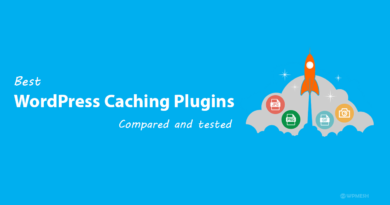How To Change The Default WordPress Email Address

Hey, there welcome to pinepl today we are going to show you how to change default email address in wordpress, like [email protected] to [email protected].
Here simple way to change default email address to your email in wordpress, simple paste below code in your wordpress theme function.php file.
// Change The Default WordPress Email Address - Veewom
add_filter('wp_mail_from', 'new_mail_from');
add_filter('wp_mail_from_name', 'new_mail_from_name');
function new_mail_from($old)
{
return '[email protected]';
}
function new_mail_from_name($old)
{
return 'Your Name';
}
Step to Implements Above Code
Here we will show you step by step process to change wordpress default email, so just follow below step and change your email.
#01 Step for Multisite
- Login to your wordpress website as network admin.
- Go toThemes options.
- Click on Editor.
- Find function.php file on right side of code editor and open it.
- Copy above code and place here for batter understanding see below image.
- Replace with your email like [email protected].
- Write Your Webiste Name.
- Click on Update Button.

#02 Step for Single Site
- Login to Your Website Admin.
- Go to Appearance.
- Click on Editor.
- Find Theme Function on right side of code editor and open it.
- Copy above code and place here for batter understanding see below image.
- Replace with your email like [email protected].
- Write Your Webiste Name.
- Click on Update Button.
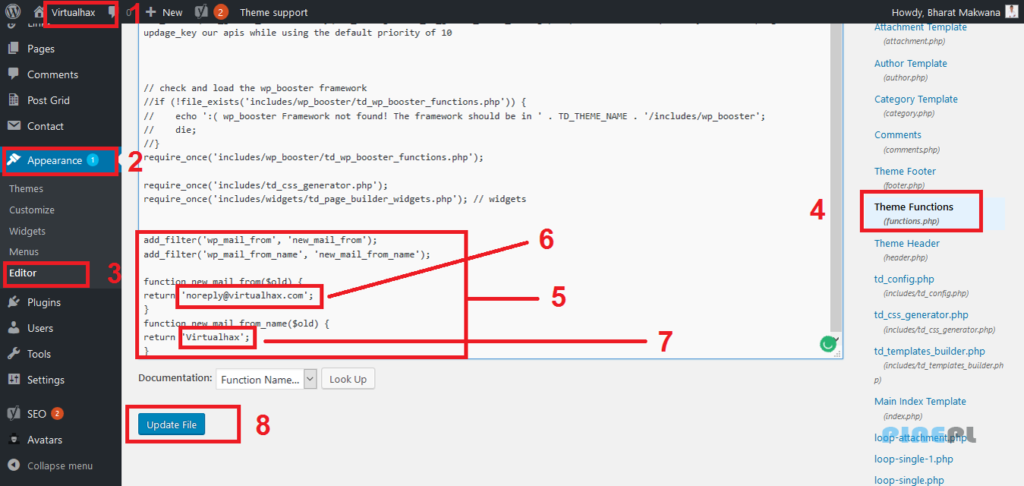
We hope this article helped you learn how to easily change default email in wordpress.