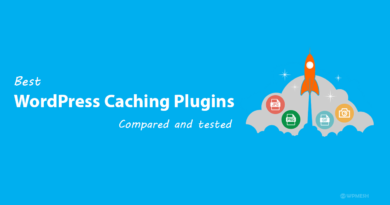30 Google Search Tips & Tricks – Search Like a Pro 2021

Google Search Tips & Tricks | Google is the biggest search engine in the world having billions of active users. Google has become the seventh sense organ in today’s life. It seems odd but may not completely wrong. I know some people who consider Google as their best teacher in the world. No need to elaborate on the reason why?
To define Google anyone can tell that it is just another search engine. It is a hundred percent correct but I consider it more than that. Google handles billions of searches per day your search also added there.
The search intention is different from person to person. But the intention is to get the right resources that we are searching for. You probably use Google number of times a day. Your process of using Google search is basic like most other. You just type the phrase you want to get information or use voice search and Google gives you the results that best matches to your query.
Can you believe me if I say you can use some Google search tips and tricks to make your life easier? Ok, you may probably after reading this article.
No matter what industry you belong to or what your job profile, it will help you to get the most out of it. In this article, I am going to discuss some Google search tips and tricks that are not hard to learn. You can apply it by the time of learning it too.
So without further delay let’s jump to our Google search tips and tricks list.
Google Search Tips and Tricks
Here’s a list of some of the most useful Google search tips and tricks. You can follow to improve your Googling abilities.
01 – Use Google search modifiers
You can use these modifiers to get the specific result you are searching for.
Use quotations to search for the exact term
Most of the time we search for a specific term but we saw that there is a lot of things mixed with it. If you need the exact term you are searching for then put quotation marks around a word or phrase (“”).
Ex – “free social media marketing tools”

In this way, you are telling Google to show the results that exactly match the word or phrase inside the quotation marks.
Use an OR directive or pipe symbol (|)
If you don’t want to get a super specific result, then you can use OR. This is helpful when you want to get two different, but related bits of information.
Ex – best gaming laptop OR tablet

You can also use the pipe symbol (|) in the place of OR.
Exclude terms with a minus (-) symbol or “NOT”
Google is famous for showing results that you don’t want. This is not the flaw of Google. Google wants to show different varieties of data that you may like.
Use the minus symbol/short dash (-) or logic operator NOT to exclude all the terms you don’t want.
Ex – best productivity apps -android

In this case, you can’t see any Android application on the result. You can exclude multiple words like this in a single search. Just add one more minus term after one.
02 – Use Google search qualifiers
Google search also supports a wide range of search qualifiers that will help to further filter your results. Here are some Google search tips and tricks you want to know.
Search inside a single website
If you want the result from a particular site then use this method.
Ex – iOS 12 site:9to5mac.com

Search words in the Text
If you want to find a resource where all the terms you are searching for appearing in the text of that page, then you can use this allintext:.
Ex – allintext:places to visit in Delhi

Find words in page titles
If you want results that contain words you want in the title, then use this intitle:.
Ex – intitle:best places to visit in India

Find phrases in URLs
Inurl: or allinurl: shows you all the webpages that have the phrase you are searching for in URL.
Ex – allinurl:guest posting sites

03 – Find sites that are similar to a site
This is among the Google search tips and tricks you should know. Let’s say you have specific requirements and you know one website in this category. Tomorrow if you need some extra functionality or information on the same, what will you do?
Thanks to the related: modifier. It will show you all the similar sites.
Ex – related:medium.com

04 – Get Definitions and pronunciations
Most of the time we search for a definition, synonyms, antonyms, and pronunciation. For this, you can use the following commands.
define:ecosystem gives you the definition of the ecosystem in addition to a bunch of additional information. By clicking on the little speaker icon you can hear the pronunciation.

Currently Google by default showing this knowledge graph type interface in the search result.
05 – Find origins of words
If you are ever curious to know the origin of a word then this command will help you a lot.
Ex – etymology:table
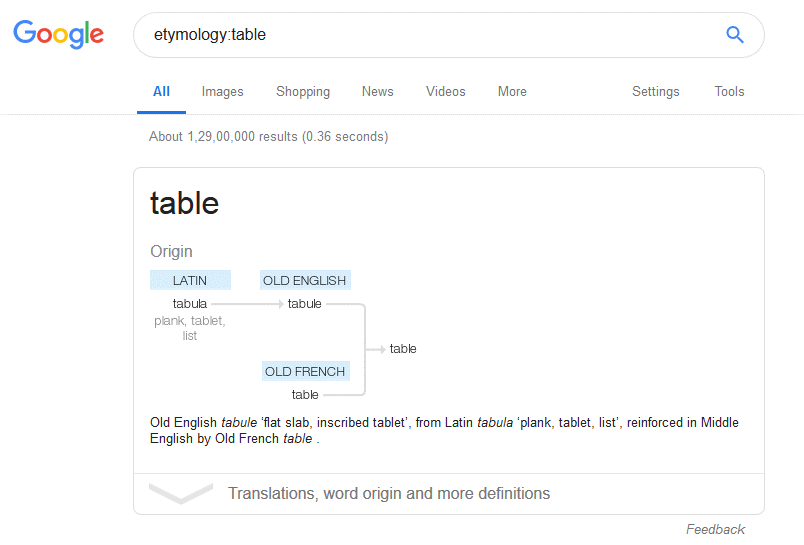
This will show you the origin of the words and the evaluation with a bunch of additional information.
06 – Missing Words
We often forget a word or two from a specific phrase like a song lyric, movie quote etc. You can use an asterisk * sign as a wildcard. It will ep you to find the missing word in a phrase.
Ex – mission impossible * nation

07 – Search specific document type
If you want to get a specific document type in the search result then this will help you. This is among the Google search tips and tricks that may be helpful in daily life.
Ex – mobile phone radiation case study filetype:pdf

08 – Search between 2 numbers
If you are looking for any product in a particular range, then this will help you.
Ex – best Nikon camera 30000..40000 INR
09 – Find jobs near you
This feature will help job seekers. Just type jobs near me and Google show you all the available jobs near to you.

10 – Get latest movies sow time near you
Are you a movie lover? Then this feature will help you. Just type movie showtime and Google show you all list of movies that are playing in cinema halls near you.

11 – Recipe search
If you are a food lover then this trick will help you a lot. Just search for any recipe name and Google shows you all the sites that have some information about the same.
Ex – Chicken Cacciatore

In addition to that, you may see a knowledge graph on the right side of the search result page.
12 – Get Sports Info
For the sports fan, Google has crafted its search result and directly shows some results. Means you don’t have to visit ant website to get the information.
Ex – ICC world cup 2015 winner
FIFA world cup 2014 winner

In addition to that if you want to get the result of the latest cricket series then Google will show you in a card as a form.
Ex – IND vs NZ

Google also gives you the schedule of matches in the search result directly. Just type
Ex – ICC world cup 2019 schedule
It will show you all the matches of the tournament.
13 – Convert numbers to words
Many time you may get difficulty to convert a large number into words. In this case, you can use Google search tips and tricks.
Type any number in English.
Ex – 2748495 in English

You will get “two million seven hundred forty-eight thousand four hundred ninety-five” on the screen.
14 – Solve calculations and math problems
You can use Google calculator or you can type directly on the search bar.
Ex – 58*45+43-28/4
You will get 2646 in the search result.

5% of 70% of 30% of 2000
You will get 21 in the search result.
15 – Get the graph of a Trigonometric equation
Google will give you a graph of a particular equation.
Ex – 2sin(x/2)cos(x/2)

16 – Get Info about celebrities and famous personalities
Most of the people are curious to know some information about celebrities and famous personalities. Google will show you some information directly in the search result.
Ex – Scarlett Johansson age, Dwayne Johnson height, Barack Obama height
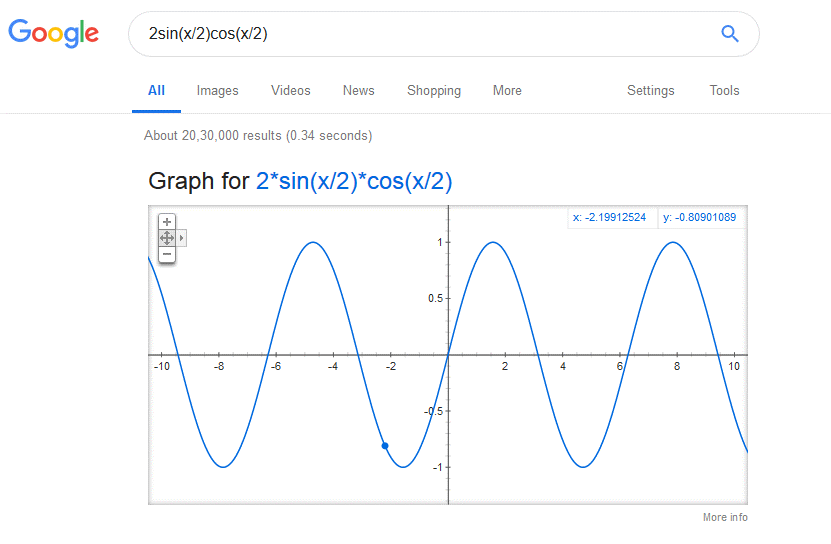
17 – Set a timer
Want to set a timer? Then you can set a timer in the search result directly. Just type set a timer for 5 minutes or any time you can give in the place.

In the result page, you will see a timer clock. You can reset or start as you wish. Just side to the timer, you can see a stopwatch. Switch to the tab. You will find the same option there also.
18 – Do some conversion
You can do some conversions directly by searching. This is among the Google search tips and tricks that make the complicated process easy.
Google makes currency conversion very easy. Just type of currency converter or type the conversion directly.
Ex – 60.47 USD to INR

You will see the conversion on the result page. In this box, you can make any type of currency conversion.
Same in the case of units.
Ex – convert 17 nautical miles to km, or convert 26 pounds to kilograms

Same in case of time zones.
Ex – convert 8:37 AM GMT to IST

You can get the exact time of any place.
Ex – time in Washington Dc
19 – Calculate tips
Google has a handy tip calculator. It is the best tool when you are in a restaurant or you want to split the bill among your friends. Just type tip calculator and you will get the tip calculator in the result page.
Or you can directly type tip for $436
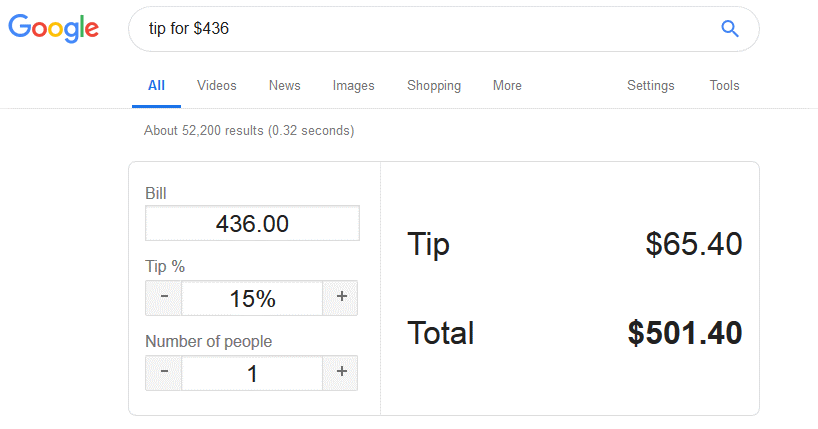
20 – Get live weather information
Google can give you weather information directly on the search result page. It gives a real-time report.
Just type weather Bhubaneswar. It will show the weather report on a card like form. In this way, you can stay updated.

You can also get weather forecast report. Type weather in Bhubaneswar tomorrow. It will show you some forecast.
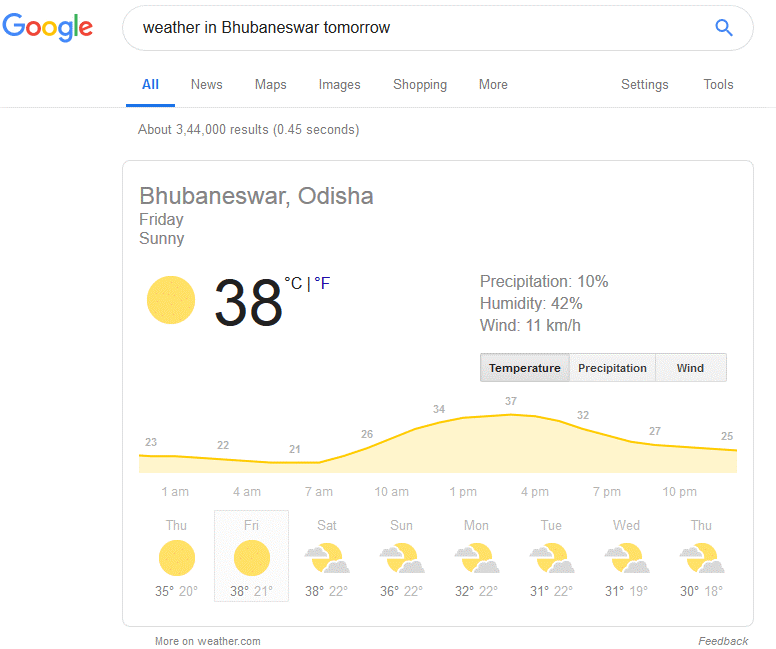
21 – Flip a coin
Want to flip a coin but don’t have a coin? Don’t worry, Google search will help you. Just type flip a coin and Google will flip the coin for you in the search result page.
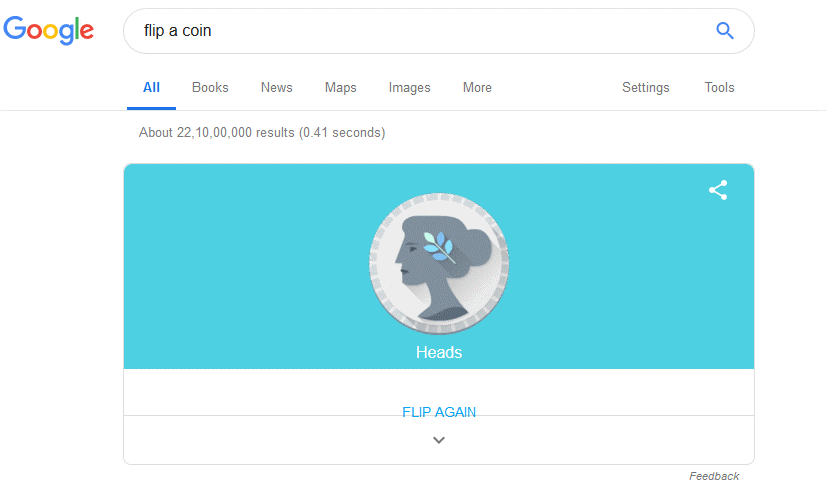
You can flip the coin any time you want. Bit fun.
22 – Get flight status and search flights easily
You can get the real-time flight status by entering the flight code or number. You can also search for flights between two places easily.
Ex – flight from New Delhi to Dubai

It will show you all the flight status with the price.
23 – Bypass firewall using Google proxy
This is among the Google search tips and tricks you should try once. Sometimes you are restricted to access some websites at your workplace, school or college. But, you have some urgent need to access those websites for personal purpose or some educational purposes. In those cases, you can use Google translate as a proxy server.
- Go to Google Translate page. Choose a source language that you can’t speak, let’s say “Spanish”.
- On the right side, choose the destination language as English.
- Enter the URL of the website you want to access in the left side source and Google will instantly translate it.

- You will see that the URL remain the same, but it will become a clickable link on the destination box.
- Click the link and now you will be able to access the blocked website within Google Translate. Google translate will translate the text in the website as you browse the website.

Note: This Google translate trick will only work if the website has been blocked by the local administrator. If the website is blocked by your ISP, this trick won’t work. You may go for third party proxy service providers.
24 – Search Google by Image
Do you know, you can search Google by Images? You use a photo to explore more about that.
Head to Google Image search. Here you will see a little camera icon on the search bar. Click on that.

You can paste an image URL or upload an image from your system to make an image search. This image search may be helpful in case of fake profile detection on social media.
25 – Advance image search
Google offers you filter to select so that you can get a more specific type of information. Search Images by specific Type, Size, Color, Time or Copyright.

In the Google Image search, just click on the tools buttons. It will show you various options like size, color etc. Applying these filter you can get the specific result what you are looking for.
26 – Make private searches
Whatever you are searching on Google, it tracks you and uses it for various purposes. Can we protect our self? This is one of my favorite among the Google search tips and tricks.
Yes, we can. The solution is Startpage. It allows you to make Google searches without worrying about tracking or other privacy problems. It shows search results from Google but doesn’t track your IP address or other information.
Go to Startpage.com. You will see the moto the world’s most private search engine. Type anything to search.
You will see a similar search result page like Google. You will notice that there will be an Anonymous View option on each individual search result.

If you click on that, it will show you a secure window saying Anonymous View by Startpage.com. There is also an option to visit the original website.
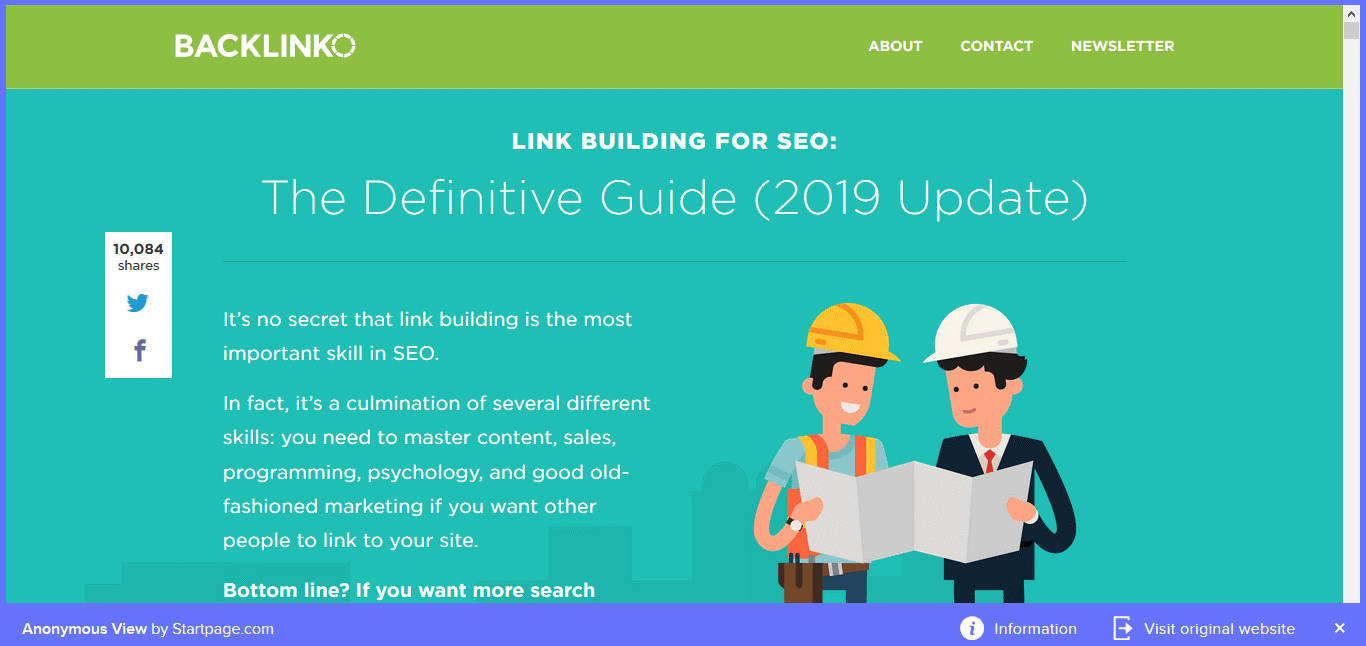
27 – Real-time stock quotes
Google can give you real-time stock information of a company. Just type in any company’s publicly traded ticker symbol. Google will show you real-time price information on that company. You can get the ticker symbols of any company easily.
Ex – “GOOG” (for Alphabet), “MSFT” for Microsoft Corporation, “AMZN” (for Amazon), “AAPL” (for Apple).

28 – Get the latest news of any topic
You can latest news related to any topic you are searching for.
Search for any topic like Samsung galaxy S10. Then head to the news tab. It will show you all the latest news related to the search.

29 – Explore what the world is searching
See what the world is searching for. Use Google trends to see the real-time trending topic around the world. You can filter various data.

You can also see the interest over time graph of a particular word or phrase.
30 – Make advance search
Google’s Advanced Search allows users to make the most of its search engine through a single page. You will find garden of like file types, usage rights, region, language, switch on safe search, and much more.
Google combines all of its special features, search tricks, and search tools under one hood. You can get the advanced search by clicking Settings > Advanced search situated at the bottom-right of Google’s search page.

Conclusion
These are some of the Google search tips and tricks you can use to get the most. Try to remember some tricks on this list as per your daily requirement. You will feel the difference. Don’t think that these are the only tricks you have to learn. There are hundreds other as well. It is not necessary to know all the Google search tips and tricks present at this point of time or even little to no requirement in daily life.
Which tips do you like the most or new to you? Feel free to comment and let me know.
We hope this article helped you to find out Best Google Search Tricks.