6 Best Mac Cleaner Apps to Spring Clean your MacBook

The Mac may be better than other operating systems in terms of robustness and design aesthetics but it is still not immune to clutter. Over time, your Mac would build heaps of useless files that contribute to a messy organization of files and in some cases, even slow your machine down. While you can go around cleaning the Mac manually, there are apps that do a better job of it. Except I won’t be recommending you mac cleaners that are just malware masquerading as cleaning tools (cough, Mackeeper, cough). Let’s check out the best Mac cleaner apps to clean and organize your storage space.
How to Clean Your Mac Storage
For most intents and purposes, the majority of the clutter would be in the Downloads and the Desktop folders. You can easily get rid of unnecessary junk by manually deleting the files. However, there’s an easier way to systematically remove large files.
1. Click the Apple logo on the top left corner and select About This Mac.
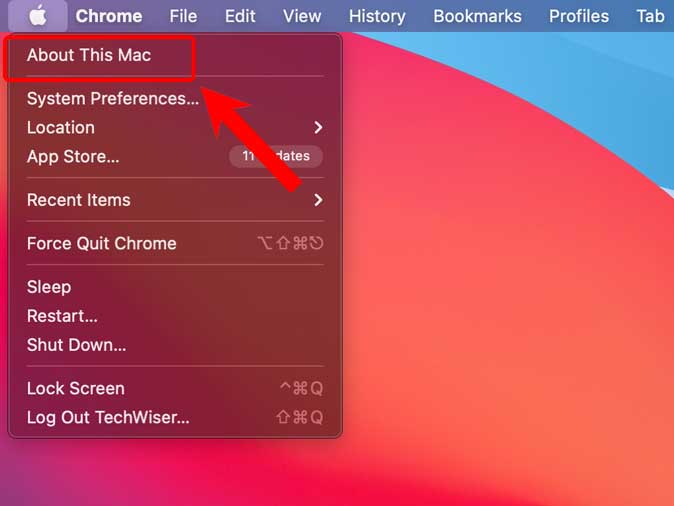
2. Click Storage tab and select Manage.
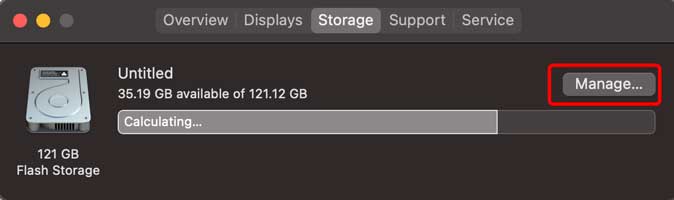
3. On this page, select Documents from the left pane to open a list of all the large files that take up valuable space. You can start deleting these files and declutter your system. Even though this method removes files easily and frees up space, you need to do this periodically and it doesn’t take care of other files such as temp files and logs. There is a separate for that.

1. Grand Perspective | Visualize your Storage
Grand Perspective is a visualization tool that scans your Mac’s storage and generates a pixel graph of all the files taking up space. The bigger the pixel, the more space it takes up on the storage, and this gives you a clear picture of the clutter. You can then click a pixel and open that file in the folder and delete it.
Grand Perspective does a good job of showing how different files take up space and which ones to delete first. The app is free to use.
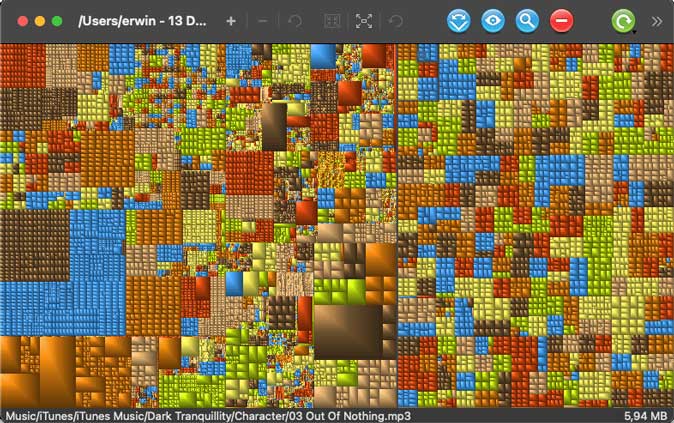
Pros
- Impeccable visualization of the entire storage drive
- One-click access to the folder containing clutter
- Color-coded pixels for each file type
Cons
- You still have to manually delete files
Get Grand Perspective (free)
2. DaisyDisk | A Better Disk Visualizer
As much as Grand Perspective is great, it still looks like an outdated Windows software. Meaning, it looks bad but fret not, DaisyDisk is both intuitive and aesthetically appealing that does the job just as well as the last software. You can visualize your entire storage drive with a single click and it would generate a dynamic chart of all the files taking space in your drive. One advantage it has over Grand Perspective is that it shows files with information on the side which makes navigation, a breeze.
DaisyDisk is a paid software that just works and costs $10. You can get a free-trial with limited functionality that would only give you the visualization but you would have to shell out the bucks to be able to access those folders.

Pros
- Intuitive design
- Aesthetic interface
- Detailed visualization
Cons
- The ability to access folders require the full version
Get DaisyDisk (free-trial | $10)
3. Gemini 2 | Remove Duplicate Images
In my usage, most of the clutter on my Mac was due to multiple copies of an image all over the storage. Over time, the files build up, and deleting one carries the risk of losing the files permanently. Gemini 2 solves this particular problem as the software scans for images that not only share a similar filename but also finds and display similar images. You can then decide to delete the files with ease.
Gemini runs on an yearly subscription that costs $19.99 and has a free-trial.

Pros
- Monthly cleanup
- Automatically exclude edited images
- Customizable ignore list
Cons
- Only suitable for removing images
Get Gemini 2 (free-trial | $19.99)
4. AppCleaner | Uninstall Apps Correctly
Uninstalling an app on Mac may look easy where you just drag the app from the Applications to the Trash folder. However, this doesn’t get rid of additional files generated by the app. AppCleaner finds all the related files associated with the app and gives you the exact amount of space that would be freed up. It also has a smart delete option that finds files associated with uninstalled apps and is in Trash. You just drop the app onto the empty space in the AppCleaner window and click Remove to get cleaning.
AppCleaner is free to use.
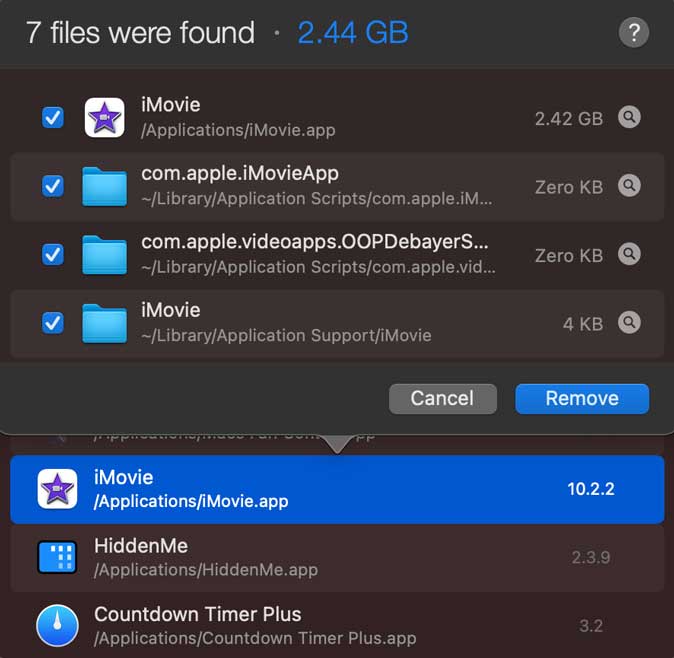
Pros
- Automatically fetches files associated
- Minimal interface
- Smart Delete option
Cons
- Doesn’t let you delete any other type of files
Get AppCleaner (free)
5. Clean Me | Analyze and Clean Your Mac
Clean Me takes a simple toggle-based approach in cleaning your Mac’s storage. The interface is simple. You get a list of all the folders and directories that contain files that can be purged, and Clean Me lets you enable or disable those folders while cleaning out the storage. The list of folders includes trash, downloads, Xcode archives, cache, logs, temp files, and mail attachments. Start by analyzing your system to calculate all the files that can be deleted. After that, enable all the toggle switches next to the files you want to be deleted, and click Clean. Clean Me is free to use.
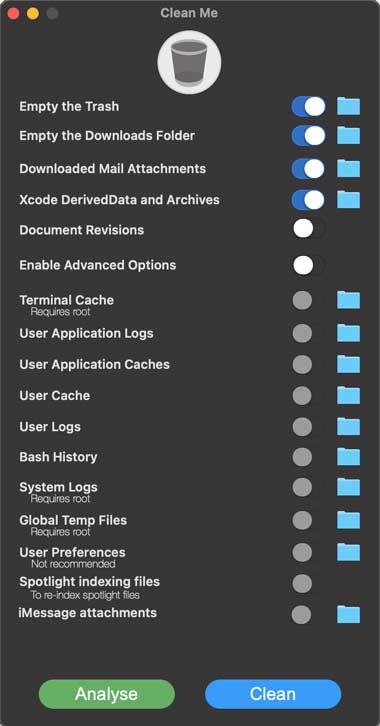
Pros
- Simple and intuitive interface
- In-depth file analysis
- Shows potential freed up space
Cons
- Can’t delete apps and associated files with it
Get Clean Me (free)
6. Clean My Mac X | All-in-one Cleaner for Mac
Clean My Mac is one of the popular Mac cleaner apps that packs a plethora of impressive features that not only clean your Mac’s storage but also weeds out malware. Wrapped in a sleek UI, all the tools are neatly placed on the side where you can scan for junk, remove malware, optimize the system, uninstall apps, and shred files. It also erases your browsing history with a single click so that you don’t get embarrassed ever again.
Clean My Mac is a paid utility that costs $35 for a yearly license and you can get a free trial to test out the software on your system.

Pros
- Malware detection and removal
- Clear browsing history
- Manage extensions and apps
- Optimize the Mac and increase speed
Cons
- Free-trial is limiting
Get Clean My Mac (free-trial | $35)
7. Onyx | All Powerful Cleaning on Mac
Onyx is an amalgamation of various operating system utilities that offer tools to keep your system in tip-top condition. You can verify system files’ structure, clean the storage space with a click, run maintenance tasks, delete caches, and rebuild the local database. Running the maintenance task is extremely simple; you check the required folders and places to be cleaned and click Run. The app keeps everything in the background and when the task is finished you get a cleaner system.
Onyx is a comprehensive software for people who need to optimize their MacBook for different purposes and clean the storage.
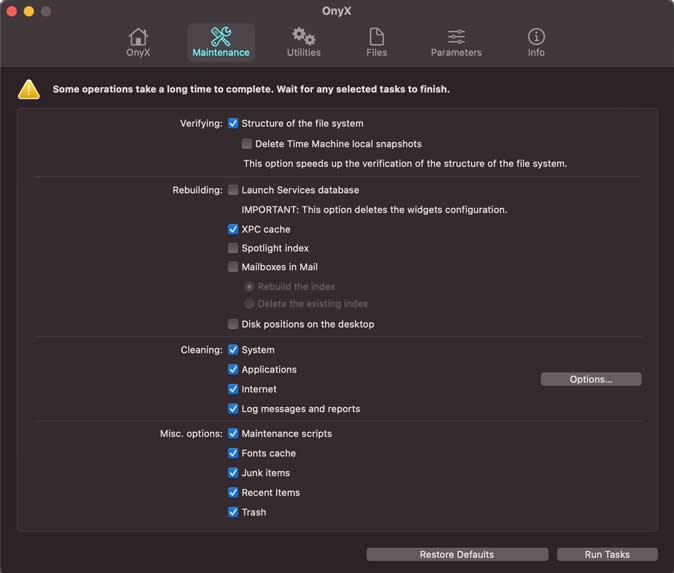
Pros
- Robust tools to build and optimize storage
- Option to delete TimeMachine snapshots
- Deep cleaning of System folders
Cons
- You can only remove app data and not uninstall apps
- Confusing Interface
Get Onyx (free)
8 NCDU | Command Line Disk Analyzer
NCDU is a disk usage utility that lets you access the contents of the storage drive and figure out where space is being used the most. Made by Yoran Heling, NCDU is available on most Linux-based operating systems due to a robust community effort of creating ports. The easiest way to install NCDU on your mac is to use Macports and enter the following command in the terminal.
$ sudo port install ncdu It would ask for a password and the characters won’t appear on the screen so just enter the correct password and press enter. After that, you navigate to any directory you want and run ncdu by entering the following commands.
$ pwd $ ncduOnce you’re in ncdu console, you can navigate between directories, calculate the file sizes and delete files. You would find all the shortcuts and navigation keys in the help section. Just make sure you don’t accidentally delete all the files on your computer. NCDU is completely free.
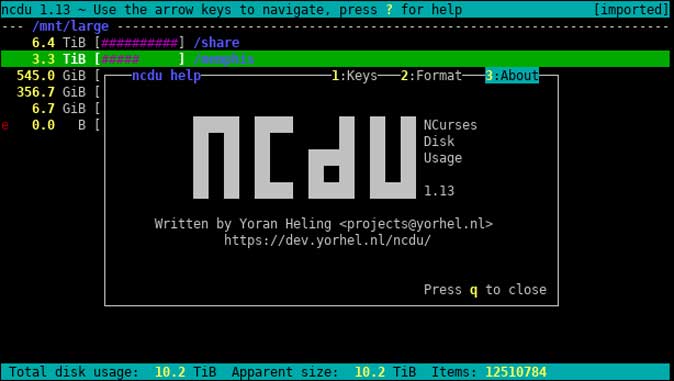
Pros
- Powerful tool with access to every directory
- simple key based navigation
Cons
- Lack of GUI means you can accidentally delete entire directories without realizing
Get NCDU (free)
Which are the Best Mac Cleaner Apps for You
These are a few of the best mac cleaner apps that you can get for your system and optimize your machine. Grand Perspective is a visualization app that paints a clear picture by showing which files take up more space. Gemini removes multiple instances of same images and deletes similar images as well. Then there’s full-fledged software like Clean My Mac that performs a deep sweep and removes caches, temp, and logs too.


